“ Your school is gearing up to welcome a new incoming class and would like to help them adjust to campus life. Design an experience that allows new students to ask questions about school life, and experienced students to share answers and advice. Consider the needs of a student who has questions, and the experience for a student who would like to give advice”
View this 90 seconds video walkthrough of the core experience of my design solution ⬇️(🔊on)
I picked this prompt because the pandemic has greatly affected the onboarding process for new incoming students. I decided to start with studying the current existing experience that aims to help new students adjust to campus life and allow experienced students to share their advice. What is missing out there? I do not want to build up a single asking-answering forum, but to integrate it into a system that can improve both user groups’ campus experience in the pandemic.
Chimeranect is the combination of “Chimera” and “Connection”. Chimera is CCA’s mascot since 1907.
Design Process
0. Whom am I designing for?
Clarifying whom I am designing for is essential. I used to be a new incoming class of students and also a peer mentor as Learning Resource Center couch. So I started to ideate with some demands I had before I started college:
I went to UCSD for my undergraduate. UCSD is a public university that has lots of population. My current school, California College of the Arts is a small art and design-focused college. For this project, I will focus on designing the experience for my current schools but I want to point out that different college/universities types have different arrangements to help students adjust the campus life.
1. Research and Analysis
Pain Points of New Incoming Students
New student orientation experience crossed my mind because this event is designed to help new students adjust to school life. There are different user groups of “new students” and “experienced students” , and their needs and focus are different. I made some assumptions based on my orientation experience.
After Covid-19 started, most universities shifted their offsite orientation to online, I interviewed 4 students who participated in the online orientation in 2020 about their experiences. Some impactful quotes and insights from interviewees :
Currently, Orientation and peer mentor/orientation leaders are the general processes how CCA helped their new students adjust to the new campus life and engage the experienced students together. At the beginning, I assumed the combination of orientation and peer mentors program should be helpful enough for new students. However, according to the survey I conducted among 20 people from 5 different universities includes CCA:
Only 10% percent reported that they had mentee experience and gave positive feedback about this experience:
“I met my buddy mentor who guided me through course selections. He is very nice because whenever I asked him questions via email, he would reply with care and guides. I think Stanford orientation is not as useful as its mentoring program” —Master student from Stanford
Based on the survey and interview, I came up with a map that concludes the pros and cons of current existing solutions (orientation + peer mentors) for the new incoming students.
Pain Points of Experienced Students
I interviewed 5 peer mentors who aided in orientation from my school, and also 2 other people who had college orientation mentor leadership from Indiana University and UCSD to help me really stand in the perspective of the user groups of experienced students.
Likewise, I mapped out the pain points from the insights of interview.
Insights and Takeaway:
New students organized Wechat group (for international Chinese students), Facebook group and messengers before the orientations because they have very low expectations to actually networkings on orientations, especially on online orientation due to pandemics.
When there are questions, new students intend to ask peers via messages such as Facebook, WeChat or WhatsApp, and Instagram rather than emailing professors or faculties.
New students still attend orientation because most schools enforce them. However, they usually did not pay much attention due to back-to-back events and also technology fatigue of using computers or screens for a very long time.
For years and years, CCA introduced peer mentors at orientation but it was assigned to new students. This process makes new students feel passive because they do not have a chance to match.
Orientation happened with time-constraints. Even if there is helpful information, new students may not be able to capture it. The consequence is they have to spend extra time asking other students and therefore reduce the efficiency of solving problems such as course registration and course plan.
The online orientation is overall compromising social networking and engagement. New students may not feel they “belong” to the school community even after they did the orientation due to the current situation
2.Design Goals:
Optimizing social connections between new students and experienced students in the period of the pandemic.
Minimizing the cognitive load of asking questions for new students and posting advice and feedback for the experienced students.
Making new students feel welcomed and belonging to the community
Encouraging the new students to be the next experienced students for the future incoming students.
Helping the new class of students successfully transit to physical campus life from virtual in the future.
3.Ideation
Paper prototype
User Flow
4.User Testing
Although time is constrained, I did not want to compromise the user testing. I conducted a quick paper prototype user testing with Figma to collect user feedback and optimize my design solution. Here are some valued insights I had:
5.Low Fidelity Wireframes
Based on the insights from user testing, I modified my sketches and delivered low-fi prototypes with the notation of functionalities
This logo is a variation from the school logo. Instead of using generic icons, I want to brand my schools’ value. Using a set of customized logos can make students feel welcomed even we cannot meet each other physically
6.High Fidelity Screens
Onboarding
I tried to minimize the steps to take new users to onboarding. I found that before school starts, CCA students will receive their student id and email account, which can be default taken as login information for the first time. The ideology is reducing the common “sign up or login” at the first pace.
CCA is using workday data, so in the future development process, the platform can migrate the workday data to reduce onboarding steps for users
Asking Anywhere Anytime
The Home page is where new student users or experienced users landed on after login.
New student can start to post questions, search questions with related topics, keywords and tags and also view most recent questions.
Experienced students can apply “unresolved” filter to see whose questions are not being answered. Their contributions of answering questions, being liked or “applause” will be displayed on their profile board.
Sharing and Answering
Experienced users are able to answer the questions on their homepage and share their thoughts, advice and workshop ideas on community page
Profiles
Users can view others profile. On each individual’s profile, the system of “highlights” will motivate people to stay curious and stay caring.
Explore campus contaclessly but interactivily
I designed this feature to help new students interact and understand the campus and various shops. Before pandemic, each students required to take shop orientation before use the facilities. During midterm and final, the shop is always packed. There is a chance after pandemic, the shops and labs will be occupied all the time.With this feature, new students can have an immersive walkthrough of all the facilitations and potentially can benefit every students to take orientation wirelessly.
Experienced students can walk and drop pin or comment to introduce the details of each space. New students can also “drop” their questions in the space and expect an answers.Also, they can read the pins/comments dropped by others and it will be come “explore” highlights on their profile page.
Takeaways
It was a real challenge doing this design exercise along with the school midterm but I felt really satisfied with the process I walked through. In fact, this is not my first time, I felt compared to last year. I was better at making decisions, ideation and analyzing.
In the future, If there is more time, I want to focus on
Micro-interaction: what way will be the most comfortable for users to navigate in this system?
More user testing with inclusivity and accessibilities: I believe more iteration of user testings can refine the project. There are also users groups such as the disablilitues and also LGBTQ groups whose user needs are varied. I hope in the future this experience can be more inclusive and adaptive.
Detail the “Explore functions”. What kind of interactions that users can do using mobile VR (Google cardboard) besides pin and comment?